5 Tips to Improve Magento Performance
Among e-commerce CMSs, Magento is probably the most powerful. It is incredibly good at creating e-commerce websites that are effective, secure, and responsive. Thanks to this, almost 3 million retailers use Magento to run their stores, including 202 of the top 1000 retailers in the US.
Of course:
In spite of its popularity, Magento is not perfect. If you use it to run a store, you will need to do some optimization before you can take your business online.
That’s why we’ll talk about speed optimization. While Magento creates comparatively fast websites by default, some optimization is unavoidable if you want the best results.
Here’s why:
Loading speed is one of the most important aspects of a website. If your web pages take too long to load, your SEO, customer satisfaction, and conversion rates will suffer.
To avoid this:
We’ll give you some tips on how to maintain fast speeds for your Magento website.
Get Quality Hosting
You should start by picking the right hosting provider. This is the foundation of your website, which influences everything else down the road.
It goes without saying that all websites need quality hosting.
However:
Magento stores can be more demanding on the servers, so it is much more important to go with the host that can support your store.
Choosing a bad host creates performance and security problems, and you might not have the support you need when you need it. What’s more, choosing the wrong hosting provider might mean a costly store migration down the road.
Here’s what you need to do:
Find a hosting provider that states they support Magento. Make sure their servers run the latest PHP version and that you’ll get enough server resources to run your store.
But how do you go about it?
Your best bet might be to contact their support team and check everything about the server extensions, PHP extensions, and anything else that might be necessary to run your store.
This is the key takeaway:
Hosting really is essential, so it pays off to take as much time as you need to get the right hosting provider and plan from the start.
Keep Everything Updated
This is CMS 101, but we thought we should mention it anyway. Magento and its extensions occasionally receive updates that ensure all the bugs are patched up and everything runs smoothly.
If you don’t update everything on time, you risk not only poor performance, but also security breaches and an array of other problems. That’s why you should frequently update both the core Magento extensions and software.
To begin:
Do a backup of your store. This is your insurance in case something goes wrong.
Your users won’t be able to shop while you’re doing the update, so you should also create a custom maintenance page to display during that time. Otherwise, your customers might think your store crashed and lose confidence in you.
Luckily:
Magento notifies you about all the major updates, so you won’t miss them. You can just run the installer from the file tree. If you need any help, here’s a step-by-step guide on how to update your core Magento. Updating the extensions is as simple as clicking the install button on the notification.
Keep everything up-to-date, and you won’t have any problems.
Optimize Images
Image optimization is one of the more basic speed optimization practices.
It’s pretty straightforward:
Larger web pages are more difficult to send. What’s more, images tend to be the largest page element. As such, they can significantly increase load times.
Still:
Images are essential for e-commerce websites, so you can’t exclude them. Most of your pages’ weight will be due to images whatever you do. However, you can still do a lot to reduce their size. If images take up 2Mb of space while the rest of the page takes up 200Kb, you have a problem.
Luckily:
Image optimization is easy. You can do it manually by using a tool like Photoshop. It has an option to optimize images for the Web automatically.
Alternatively, you can save yourself the trouble and optimize images automatically. All you need is a good Magento extension.
For instance:
GTSpeed is an extension by GTMetrix that can take care of all your image problems at once. Just enable the right option, and it will optimize all the images you’ve already uploaded.
Merge and Minify CSS and JavaScript
These two are a bit more technical than image optimization.
When it comes to creating CSS and JavaScript code, certain things make it easier for humans to understand. For instance, spaces, line breaks, and indentations make code easier to read.
Yet, browsers do not need these to display the page. All the formatting only makes the pages bulkier.
Minifying means deleting all the unnecessary components from these files. It makes them cleaner and easier to send.
Similarly:
Having multiple CSS or JS files might make it easier for a human to manage everything. For a browser, it simply means sending more HTTP requests before getting the full page. The pages are much faster if you combine the files into one CSS and one JS file.
But wait:
You should be aware that doing this has been known to cause issues. It is advisable to do a backup before attempting these practices.
And another thing:
Do you remember the GTSpeed extension we mentioned earlier? Magento comes with an inbuilt option to combine and minify CSS and JS, but if you’d like something more powerful, GTSpeed does this as well.
Implement GZIP Compression
GZIP has been around for 26 years, but it is still probably the most effective solution to speed up your website.
Here’s how it works:
Your code often has sections that are redundant (i.e., they repeat over and over). GZIP compresses the code by taking these sections and replacing them with shorter instances of code.
Which means that:
Your server can then send the code to the user much faster. The user’s machine then decompresses the code, and the user can view the page normally.
This is huge:
Implementing GZIP can improve your load times by 80%. This makes GZIP pretty much essential when running any modern website.
Here’s what you do:
To enable GZIP, you must do a little tinkering with your .htaccess file. Your hosting provider sometimes might give you the option to enable GZIP automatically. If not, check with their support team how to best insert GZIP into .htaccess. They might even do it for you.
Conclusion
That covers our list of tips on how to optimize Magento performance. Follow this simple guide, and you’ll see your site speed improve considerably.
If you’d like to know more about Magento in general, be sure to check the infographic below for some fun facts and stats. We wish you good luck with your e-store


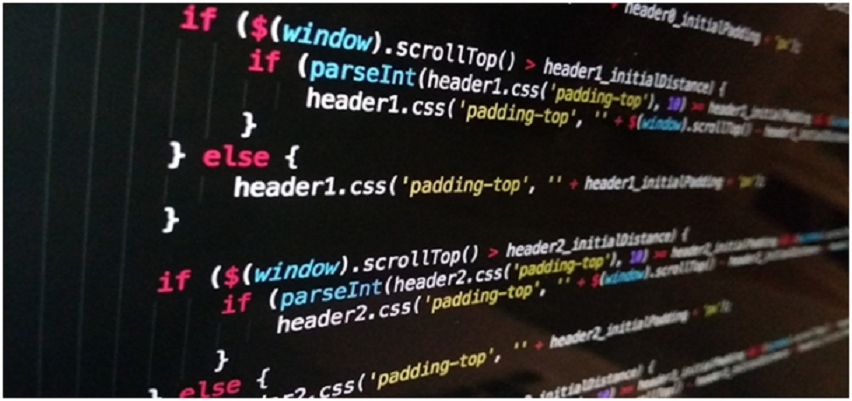





Great post! This post discusses how to increase Magento and performance. In this post, you have discussed 5 tips, each of the tips is very informative. Thank you so much for gifting this kind of content and hope to post more of this kind from you.