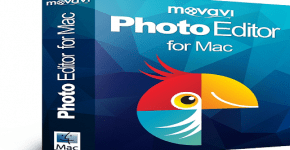Background Remover With One Click Using Desygner
One of the most commonly used photo editing features for enhancing photos is removing the backdrop from images. After all, humans are visual creatures, and photos without a cluttered background aid in the telling of a strong visual tale and the absorption of information.
A backdrop removal service is a retouching and image editing company that takes your photo, clips, masks, or cuts out the background, and then sends you the modified photo.
Desygner is a novel approach to removing an image’s backdrop. Automatic photo extraction is straightforward with a press of a button, and you may go from congested backdrops to the cleanest possible images in one simple step.
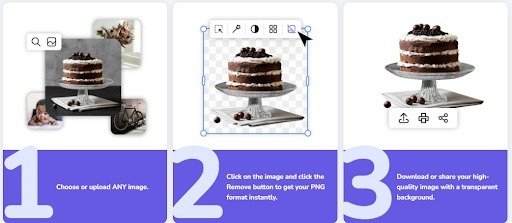
It’s never been easier to take stunning photos without a background. Desygner’s cutting-edge technology eliminates image backgrounds with a single click while preserving image quality. Our user-friendly interface allows you to create professional-looking images in seconds, saving you time and effort. You may confidently surf the web without wasting hours with Photoshop and costly plug-ins. Desygner is the cheapest, fastest, smartest, and most efficient tool on the market.
You may either import an image or search through Desygner’s built-in stock of professional photographs.
- Simply select “upload image” from the drop-down menu.
- From your computer, select the image you desire. You can also include a hyperlink.
- Click “Download” once the process is complete.
- The image without a background will be stored to the “Downloads” folder by default.
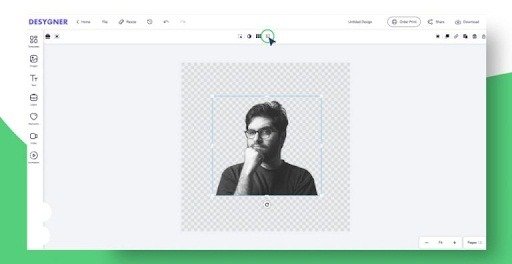
Desygner not only has this amazing Background Remover tool, but it also has a wide range of features and products to help you create logos, cards, marketing materials, banners, and has one of the most powerful PDF Editors on the market, as well as the popular animation tool, which was recently launched.
Desygner also has access to Shutterstock’s 125+ million Royalty-Free Stock Images, allowing you to construct any form of marketing campaign for your business or personal projects.
Features:
- Templates
- Logo Maker
- CardMaker
- Royalty-Free Images
- Invitation Maker
- Background Remover
- Animator
- Online Graphic Editor
- Banner Tool
- Social Media Image/Cover Editor
- PDF Editor
- Drag and Drop Software
Frequently Asked Question
Is it necessary to employ a Background Remover?
When you need to make a high-quality PNG image without compromising the original quality or manually deleting pixels, Desygner is the tool to use. Maybe you have a wonderful shot but the background doesn’t go with it, or you want to make awesome product images. When you require background-free images, Desygner makes it simple and quick to create them.
Is it possible to delete the backdrop of any image?
Yes, although the outcome may vary depending on the photographs. For example, while you will always obtain the finest results possible, cluttered images may not have perfectly clean borders because the image is congested in the first place.
Will using Background Remover degrade the image quality?
Our Background Remover use cutting-edge technology to maintain as much image quality as possible. That’s why, with Desygner, you’ll always receive the best images.
How easy is it to get rid of backgrounds with Desygner?
Backgrounds can be removed in a matter of seconds. Delete the image by selecting it and clicking the “remove” button. Without watermarks, you can save or share your PNG image.