10 Best Ways To Develop Better Hybrid Apps
Hybrid apps have become immensely popular because these apps can run on multiple platforms and so have a large user base. There are several tools available for mobile app developers to build high-quality cross-platform apps. Most of the entrepreneurs prefer hybrid app development to target more audience and enhance their brand. This article provides the best ten strategies to develop better hybrid apps and get the maximum benefit from them.
1. Outlining Your Apps
Make a proper plan for the app before its development to ensure a more successful outcome. Thorough understanding of the expectations of your target audience will let you determine the limitations and scope of the app and this together with device profiling will help in finding the required probable performance targets.
Your app must follow the guidelines of the Play Store and App Store firmly. Publishing an app on Google Play Store is relatively easier than App Store but complaints can result in app removal. For the App Store, you must take care of including the phone’s native functionality. Besides functionality fulfilling store guidelines, make sure that this meets the expectations of users.
2. Market Concerns
Mobile apps are global products but they are primarily available from country-specific app stores, unlike the open web. It is necessary not to make any presumption for your app regarding its suitability for a global audience because each country has diverse cultures and laws. So the launch of the app in irrelevant countries might harm your brand rather than making it popular.
It is also essential to be conscious of network limitations of the locations where you wish to launch your product. A speedy internet/Wi-Fi access may not be available at some locations so try to build the app lightweight on network requirements.
3. Flexibility
Almost all cross-platform apps require a network part to log in or to maintain updated data in the app. The backend must be flexible enough to expand with the increase in the number of users of the app without any timeouts or bugs. For this, a Restful interface pattern should be integrated into the API for providing a regulation to work from.
There are many service options available for backend like Firebase and Parse which are meant for eliminating the chances of API failure in case of receiving too many requests. So the network components of your app will perform better with global coverage.
4. Performance
The issue of support on multiple browsers and different operating systems arises when a hybrid app is rendered in a web view. So a progressive enhancement approach should be used to deliver a flawless experience across various devices. The app user’s phone battery will be exhausted with several background processes in progress and hampering the performance over time. To create your app as a single page app with a framework like Angular JS which helps in structuring the code minimizing the chances of memory leaks.
Frameworks like Xamarin and Ionic are awesome for building fast prototypes and final products. Use CSS animations in place of JS for better performance of the app on smartphones.
5. Interactive Design
Smartphones are mainly controlled by touch so use simple interaction to deliver maximum insightful app experience. For example, use alternative visual cues like active and visited states because there are no hover states in touch devices.
With a user touching the screen till firing of the event, there can be a delay of 300ms as the web view waits for verifying a single or double tap. Although this appears to be negligible, still you should add FastClick library script to the app project and instantiate it on the body in order to eliminate the delay.
6. Responsive Design
Nowadays smartphones in various screen sizes are available having an ample range of resolutions. However, the fundamentals of responsive design are also applicable to tablets and hybrid apps. A good strategy would be to focus on the smallest screen size and then choose the breakpoints you have to cover. Either of the views, landscape or portal can be locked while making an app that helps in minimizing complexity.
The app design standards should be used wisely. A small screen size suits for using icons rather than text to narrate something and proper labeling will enhance accessibility.
7. Images
Mobile phone manufacturers prefer to provide high-definition screens but many of the users still have phones with lesser screen resolutions. So use appropriate images with clarity for the devices in your target market.
File size can be larger than normally used on a mobile site. While considering the device’s memory, SVG can be used wherever required to magnify the visual output for Retina screens keeping device support in mind.
8. Plugins
In the case of web apps, the addition of native functionality by social sharing or use of the camera will certainly provide a better user experience. Normally this sort of native functionality can’t be accessed through a mobile web browser but the use of plugins makes it possible in hybrid apps.
There are many related plugins in the open source hybrid app platform Cordova which can be accessed through JavaScript. Only those plugins are recommended to use which are rated high in GitHub as they are good for building a stable app.
9. Network
First, consider an offline approach. There are occasions when users don’t have network connectivity. So to avoid an irritating user experience, cache network requests in local storage which will give the best possible experience in case of network issue.
The app should work even when there is no network. The scripts should be kept local as they do not make file size bulky but provide faster loading times.
10. Testing
The non-device functionality of hybrid apps can be easily tested in a browser because these apps are created with web technologies at their core. You must use a task runner such as gulp to set up tools like LiveReload to make a well-organized workflow for simultaneous development and testing.
An ample range of screen resolutions can be tested from popular devices because mobile emulation is offered by Google Chrome. Apple has provided iOS simulator as a component of Xcode while Android Emulator is offered by Google as an element of its developer tools. You must launch an app only after fully testing it on one or more actual devices.
Summary:
These ten ways provide the means of transforming your ideas into perfect hybrid apps. Hybrid app development is fast with new tools and techniques appearing regularly with the growth in the community. The most popular hybrid app development frameworks include Xamarin, Ionic, PhoneGap, Flutter, Intel XDK, etc.
Author Bio:
Paru Saxena, Sales head at TechIngenious – A mobile app development company in India. Writing is my passion and I am writing from the past 5 years. However, my experience lies in digital marketing and web development. I have a proven track of record in sales & business development with leading organizations. When I am free, I like to observe nature in its wide diversity of forms.




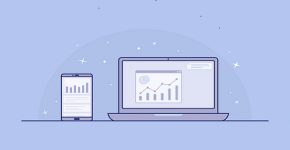


Hey Micky,
Thanks for the article/blog.
Now a Days React and Flutter is in demand , users want their work should be done in React or Flutter, Both React Native and Flutter are good hybrid app making languages.
I appreciate your efforts for this article.
Regards