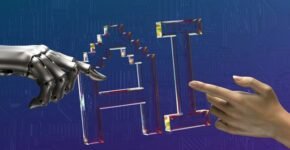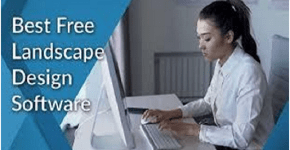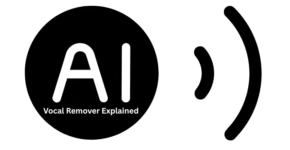Top AI Vocal Remover Tools 2026 – Free & Paid Reviewed
Let’s suppose you’re uploading a travel reel on your Instagram and want to use just the instrumental version, not the vocals, of a popular song, so that you can add your voiceover to make unique content. That’s where an AI voice remover tool emerges! Instead of manually extracting vocals from music, use the power of AI-powered vocal remover tools to accelerate the process.

Whether you’re remixing a song, creating the perfect intro track for your YouTube video, or preparing for a blasting karaoke night, making the most out of new age technologies can save you time, money, and energy. These extremely flexible tools separate instruments, vocals, and background sounds in seconds, allowing users to download stems for personal use. The best part is that you can easily extract and edit these stems before adding them to your music project. Isn’t it amazing!
Here, we’ve created a list of the best AI Voice Remover Tools of 2026 for everyone. From free to paid to open source, you’ll find all options to choose the one that best fits your specific needs, music project, and budget.
Let’s Get Started!
Top 5+ AI Vocal Remover Tools of 2026
1. LALAL.AI – Free and Paid Tool
Ideal for musicians, producers, and creators, LALAL.AI works amazingly by extracting vocals and instruments, such as drums, guitar, and synthesizer, from the track. Using batch processing, the software meticulously previews the track and cleans up audio by removing echo, reverberation, and other background noises using advanced algorithms and machine learning models.
How does it work? You just need to upload an audio or video file, and LALAL.AI analyzes and splits the track into different files, like vocals, instrumental, etc. Now you can download these stems according to your needs. The tool offers flexible pricing plans, but won’t process complete tracks for free. You need to buy a plan to split full tracks.
You can start off for free to try, and later buy plans as per your needs. For individual use, the lite pack is available at $20, the pro pack $35, and the plus pack $27. For businesses, master: $50, Premium: $190, and Enterprise:$300.
2. PhonicMind – Multi-stem generation
Removing vocals, instruments, and background noises from any song becomes a breeze with the PhonicMind AI Voice Remover Tool. It can generate multiple streams in a few minutes when you upload the audio file. It is a perfect tool for musicians and individuals looking for a Karaoke system. It leverages the advanced AI algorithms to eliminate drums, guitar, echo, and other elements and fine-tune the tracks so that you can use it for singing, mixing, and other projects.
Pros:
- Super fast song processing system, split songs into stems in minutes
- User interactive drag and drop feature
- Easy to create karaoke tracks using the karaoke maker
Cons:
- It supports only FLAC and MP3 formats
- Offers a limited section preview in the free plan
- Inconsistent outputs
If you are working on a big project or want to make the most out of it, consider the paid plans:
- Basic: $4.99/monthly and $49.99 yearly
- Pro: $9.99/month and $99.99/year
3. Ultimate Vocal Remover – An Open Source AI Tool
This is one of the best open-source AI vocal removal tools that allows music enthusiasts to smoothly extract vocals from music using AI stem separation. The Ultimate Vocal Remover comes with pre-trained artificial intelligence tools, including Demucs v1, v2, v4-stem, and 6-stem modals for effective results. The best part is that the tool is available across Mac and Linux, along Windows. It also supports OGG, FLAC, WAV, and other file formats to streamline the music extraction process.
The cherry on top is its GUI version that helps you extract songs offline without a hint of stress. However, you need to download the software first, and configuration may require a bit of technical know-how. So, be prepared!
4. Moises.ai – AI music suite and multi-stem Generation
This is a core musician app that allows you to play music in any key and at any speed. Whether it’s about removing vocals, isolating instruments, changing the pitch, or enabling metronome counts, Moises.ai is a multi-stem extraction software powered by AI. It enables you to split songs into 4 different stems, such as vocals, piano, drums, etc.
When it comes to editing, you can access an AI lyrics writer, song key finder, and transcriber to create top-notch tracks. You can also leverage the benefits of WAV export, previews, and cloud storage for easy management.
Pricing: It offers a free plan with 5 AI audio extractions per month, a temp and pitch changer. With a premium plan, you can access AI chords, voice studio, and unlimited separations.
5. Vocal Remover and Isolation: Free Tool
Believe it or not! This is a versatile AI vocal remover tool, offering additional features to edit tracks for better outcomes. You can change the pitch, adjust the speed, split the track, or record it. When uploading an audio file, you’ll get two new stems – one for the instrumental and another is the vocal as a cappella. You can simply adjust the volume using faders and use it in your YouTube videos by adding your voiceover.
It is an ideal tool when a track has more than one instrument playing at once.
6. Voice.ai – Audio Enhancement Features
Want to isolate vocals from instrumentals? Use the Voice.ai tool. You just need to upload the song, and it will create two stems, i.e, vocal and instrumental, using advanced features. With this tool, you can create karaoke, remixes, covers, and unique music content in no time. It also allows you to eliminate background noises, such as reverberations, echoes, and edited vocals. The key feature that sets Voice.ai apart from others is its key BPM finder.
and many more popular tools like Spectralayers and new AI models like Eleven Labs, which are giving top-quality results nowadays.
FAQs / Frequently Asked Questions
Have any doubts related to AI Vocal Remover tools? Look at this FAQ section:
What’s the difference between free and paid AI vocal remover tools?
While free tools are good to start with, premium ones offer advanced features, such as faster processing, better audio quality, multiple audio formats, and multi-stem separation, like guitar, bass, and drums. If you want more features, go for the premium versions.
Are these software tools legal to use?
Yes, it is completely legal. However, how you separate the songs plays a pivotal role. Uploading remixed or instrumental versions of copyrighted songs without permission comes under the Copyright Violation Act.
Are these tools 100% accurate?
No tool is perfect, despite being AI and ML-driven. However, AI-powered vocal removers are highly advanced and can do wonders in extracting vocals from instruments. Ensure you use the best tool as per your requirement because your choice matters.
What file formats do these tools accept?
Most of these tools support common formats, including MP3, AAC, WAV, and FLAC. But some free versions may limit you to MP3 only.
Can I use AI Voice Remover offline?
Some tools, like the Ultimate Voice Remover, come with an offline feature after installation. However, most tools like Lalal.ai and Moises.ai offer cloud-based storage and only require an internet connection.
Wrapping Up
These are some of the best AI vocal remover tools 2026 that will change the way you extract vocals from the instruments. These tools are powered by AI and ML, enabling you to create and generate multiple stems, adjust the speed, remove background noises, change the pitch, to create fun karaoke, remix songs, jamming, and much more.
Disclaimer:
This post is for educational use only. We don’t promote any misuse of AI tools or copyrighted content. Please ensure you have the appropriate rights or licenses before using any extracted audio for public or commercial use. If in doubt, always read the platform’s policies.