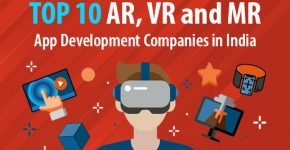10 Essential WordPress Plugins for Designers & Developers
WordPress as a CMS is a designer’s haven and makes for a great platform to build design portfolios on. I am not even talking about a specific ‘section’ of designer (web, graphic, interface, UI, UX, fashion, interior… every suffix fits this context). But while your content is in a pretty safe, easy-to-manage place, you still need to use your brains to help your website along.
In this list, I have listed 10 Essential WordPress plugins that are essential for designers and developers, knowing that a lot of them might overlook them simply because they don’t look strictly related to their business.
Take a look:
1. Super Simple Google Analytics
- Active Installs: 20K+
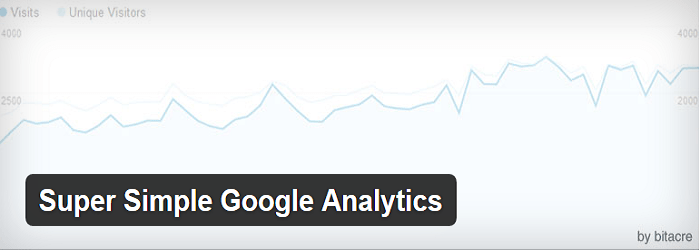 Typically, inserting Google Universal Analytics tracking code into your templates involves quite a lot of hassle, especially if you’re a coding novice (or a non-coder altogether). The plugin eradicates the entire process. Just make note of the GUA tracking ID (GA –XXXXXXX) and enter that value in the plugin settings screen when prompted. The plugin will do the rest.
Typically, inserting Google Universal Analytics tracking code into your templates involves quite a lot of hassle, especially if you’re a coding novice (or a non-coder altogether). The plugin eradicates the entire process. Just make note of the GUA tracking ID (GA –XXXXXXX) and enter that value in the plugin settings screen when prompted. The plugin will do the rest.
2. Global Translator
- Active Installs: 10K+
- Available at: WordPress Plugin Repository
Global Translator is a global website’s dream come true. The plugin can translate your website content into 60+ major (and minor) international languages.
GT works on the Yandex Translate API, which, if you know, is nothing to scoff at. The plugin is easy to install and set up (requires you to only register *free of cost* your Yandex API keys for the plugin to start working). The content will come out translated and search engine optimized (complete with new URLs). There’s also a built-in caching system, because the plugin developer thought of everything.
Tips to Migrate Google Analytics 4 from GUA
3. Markdown Quickags
- Active Installs: 300+
If you are a designer who would rather save time than waste it on learning HTML tags, Markdown Quicktags is your way forward. The plugin is simple and straightforward – it replaces your post editor (TinyMCE) HTML editing code with Markdown, a language that lets you write your web posts in plain English without HTML tags, and then lets you format it with buttons (still no tags).
4. Scripts n Styles
- Active Installs: 6K+
- Available at: WordPress Plugin Repository
Front-end developers and designers love this plugin.
Scripts n Styles gives you a quick and easy way to insert and implement custom CSS code on specific pages/ templates/ globally on your WordPress website. Instead of opening your directory for every little thing, you can now simply edit your page/post/template/site styles by adding your own CSS (without ever having to access the directory or style.css, even for global changes).
5. Pretty Link Lite
- Active Installs: 200K+
- Available at: WordPress Plugin Repository
 Pretty Link Lite is a quintessential plugin, especially if you’re going to have a lot of affiliate and/or outbound links on your WordPress website.
Pretty Link Lite is a quintessential plugin, especially if you’re going to have a lot of affiliate and/or outbound links on your WordPress website.
Pretty Link Lite (Pro version available at Blair Williams’ website) lets you shorten your URL length using your own WordPress website’s domain name instead of another service’s (like tinyurl, bit.ly type shrinking services). These clean links are less easily recognizable but easier to squeeze into the viewport of mobile devices.
The plugin goes a mile further by tracking all hits on your shortened link along with visitor device stats. It also works on emails, Twitter, forums, or other blogs’ comment sections.
6. TablePress
- Active Installs: 400K+
- Available at: WordPress Plugin Repository
This free little plugin is an absolute beauty, and it’s brought to you by TobiasPg of WordPress.
TablePress lets you create some spectacular responsive Excel-style data tables right in your WordPress admin dashboard. The tables are easy to create (enter rows, columns, and headers for each), and voila – you get amazing tables that you can insert in your post, page, and even widgets through shortcode.
This plugin also supports mathematical formulas, pagination, advanced table filters, and data import/export (CSV, JSON, HTML, and Excel formats). It’s a smart and complete plugin for your data table needs.
7. W3 Total Cache
- Active Installs: 1 million+
- Available at: WordPress Plugin Repository
 Another must-have freebie for every WordPress website is W3 Total Cache. Your designer’s portal is not exempt. In fact, you need it more than most.
Another must-have freebie for every WordPress website is W3 Total Cache. Your designer’s portal is not exempt. In fact, you need it more than most.
This super-powered caching plugin does whatever you need while optimizing your website for speed. You can minify, compress, and optimize code, scripts, and stylesheets. You can work with browser caching and lazy loading. You can add a CDN service to your website without hassle. You can pump up your SEO and SERP ranks by optimizing performance, all through W3 Total Cache.
It’s a lightweight and freely compatible (with most quality WordPress themes and plugins).
8. Google Analytics Dashboard for WP
- Active Installs: 800K+
- Available at: WordPress Plugin Repository
Google Analytics Dashboard for WordPress is a fantastic plugin that can almost be the perfect substitute for the Google Analytics by Yoast (now MonsterInsights) plugin, which does the same thing: Bringing the analytical power and data-based insights into your WordPress website, quickly and easily.
This plugin does as it says on the tin: It brings you the entire data collected by your GUA tracking code right to your WordPress backend, so you won’t have to switch tabs and have more time to make sense of it all.
The plugin also has simplification features built in to automatically compile and curate the collected data in a way that is easier to make sense of. That’s brilliant, if nothing else.
9. Social Share and Locker Pro
- Active Installs: N/A (2.6K+ sales)
- Price: $18
- Available at: CodeCanyon
This plugin will help you increase the value of your generated content.
Social Share and Locker Pro is a smart little thing – the plugin comes with the features typical to all WordPress social sharing plugins, but this one has the added advantages of an amazing Content Lock feature, which will restrict access to your content, making it available only for those who have shared it on social media or have registered on your website.
The plugin also has trigger delays, great animation (and effects, all CSS), customizable share counts, and multiple locations per page placement options.
10. Akismet
- Active Installs: 1 million+
- Price: Free for personal blogs
- Available at: WordPress Plugin Directory
This plugin comes prepackaged with every WordPress install. And it’s frankly awesome.
Akismet sets the bar for anti-spam WordPress plugins. It has some terrifyingly powerful algorithms that note your moderation criteria and mimic them in the future. If globally disabling the comment section seems like the ‘easy way out’ of dealing with spam on your WordPress website, this plugin will be your knight in shining, supercharged Iron Man armor.
Endnote
These plugins are perfect for every designer and his/her WordPress website. If you have used them, let me know how they helped you grow your website in the comments section below.